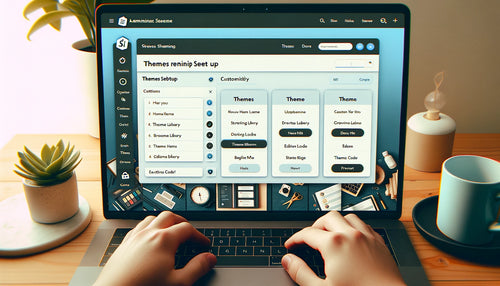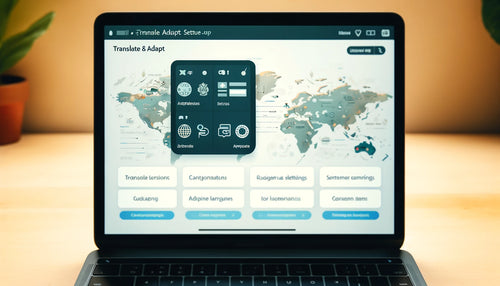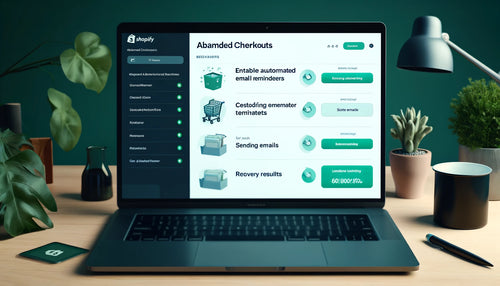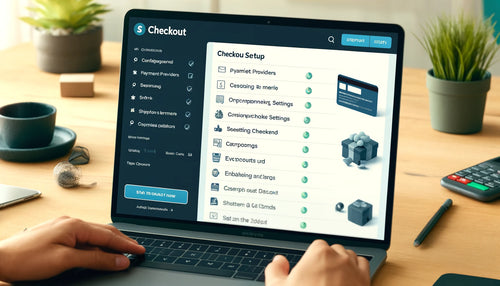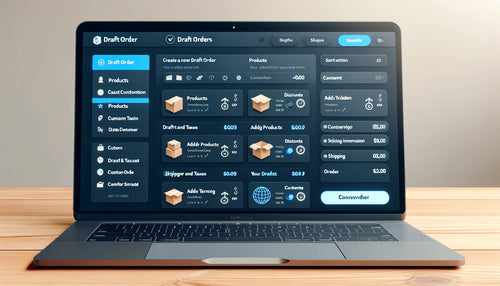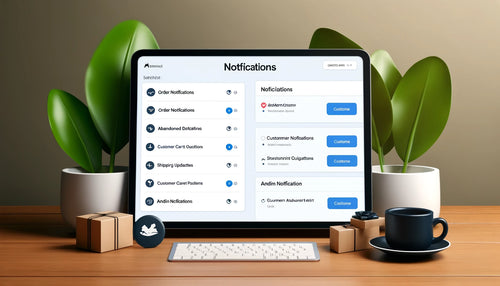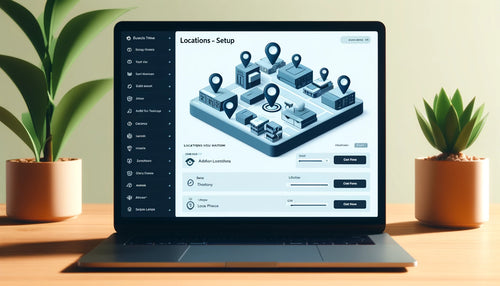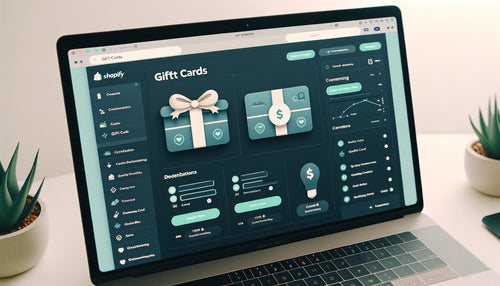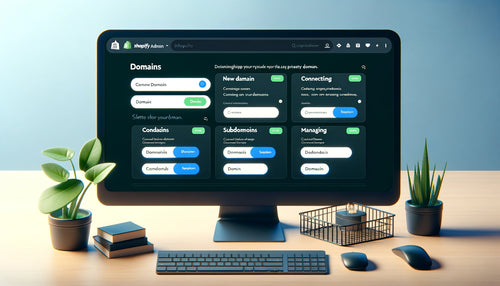>
>
Top 10 Most Asked Questions on Shopify
As one of the leading e-commerce platforms, Shopify often attracts a myriad of questions from new and existing store owners. Here are the top 10 most asked questions on Shopify, along with answers to help you better understand and utilize the platform.
1. What is Shopify?
Answer: Shopify is a comprehensive e-commerce platform that allows individuals and businesses to create, customize, and manage online stores. It provides tools for website design, payment processing, inventory management, and marketing, making it easy to start and grow an online business.
2. How much does Shopify cost?
Answer: Shopify offers several pricing plans to suit different business needs:
- Basic Shopify: $29 per month
- Shopify: $79 per month
- Advanced Shopify: $299 per month Additionally, there is a Lite plan for $9 per month, which allows you to sell on social media and embed a buy button on your existing website, and Shopify Plus for larger enterprises with custom pricing.
3. How do I set up a Shopify store?
Answer: Setting up a Shopify store involves the following steps:
- Sign up for a Shopify account.
- Choose and customize a theme for your store.
- Add products and descriptions.
- Set up payment gateways and shipping options.
- Configure your domain name.
- Launch your store.
4. What payment gateways does Shopify support?
Answer: Shopify supports a wide range of payment gateways, including:
- Shopify Payments (which supports major credit cards)
- PayPal
- Stripe
- Authorize.net
- Amazon Pay Additionally, it supports numerous international payment gateways, allowing flexibility for global transactions.
5. Can I use my own domain name with Shopify?
Answer: Yes, you can use your own domain name with Shopify. You can either purchase a new domain through Shopify or connect an existing domain from another registrar to your Shopify store.
6. How do I optimize my Shopify store for SEO?
Answer: To optimize your Shopify store for SEO, you should:
- Use descriptive and keyword-rich titles and meta descriptions.
- Optimize product images with alt text.
- Create high-quality, unique content for your product pages and blog.
- Use clean, readable URLs.
- Build backlinks to your store.
- Ensure your site is mobile-friendly and loads quickly.
7. What are Shopify apps and how do they work?
Answer: Shopify apps are third-party integrations that add functionality to your store. They can help with various tasks such as email marketing, inventory management, SEO optimization, and customer service. You can browse and install apps from the Shopify App Store directly within your Shopify admin.
8. How do I handle shipping on Shopify?
Answer: Shopify offers several shipping solutions:
- Manual Rates: Set flat or calculated shipping rates based on order value or weight.
- Real-Time Shipping Rates: Connect with carriers like USPS, UPS, or FedEx to offer real-time shipping rates at checkout.
- Shipping Labels: Purchase and print shipping labels directly from Shopify.
- Dropshipping: Use dropshipping apps like Oberlo to automatically fulfill orders from suppliers.
9. Can I integrate Shopify with social media?
Answer: Yes, Shopify integrates with various social media platforms to help you reach more customers:
- Facebook and Instagram: Sell directly on Facebook and Instagram using Shopify’s built-in integration.
- Pinterest: Promote your products and drive traffic to your store through Pinterest’s Shopify integration.
- TikTok: Create and manage TikTok ads from your Shopify dashboard.
- Social Media Buttons: Add social media sharing buttons to your product pages.
10. How do I track my store’s performance?
Answer: Shopify provides comprehensive analytics and reporting tools to help you track your store’s performance:
- Dashboard: Get an overview of key metrics such as total sales, top products, and traffic sources.
- Reports: Generate detailed reports on sales, customers, and marketing efforts.
- Google Analytics: Integrate Google Analytics for advanced tracking and insights.
- Shopify Apps: Use apps like Google Shopping or Facebook Pixel to track and analyze your marketing campaigns.
Conclusion
These are the top 10 most asked questions on Shopify, providing a solid foundation for anyone looking to start or improve their Shopify store. By understanding these fundamental aspects, you can effectively manage your online business and take full advantage of what Shopify has to offer.