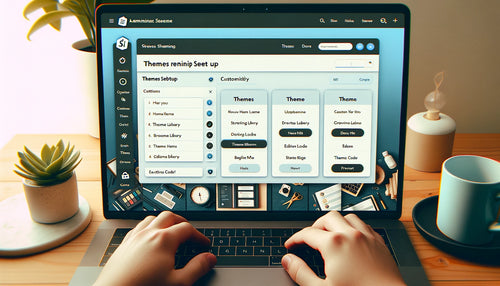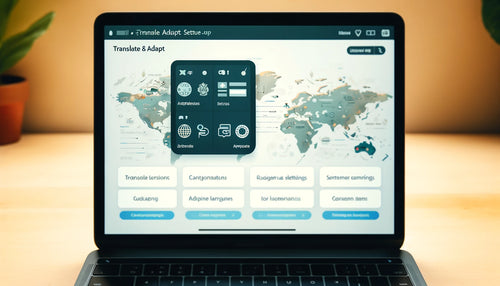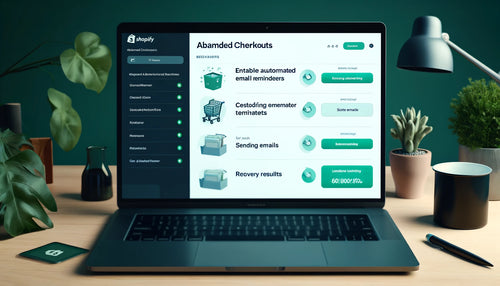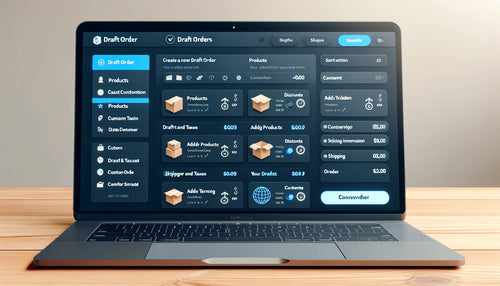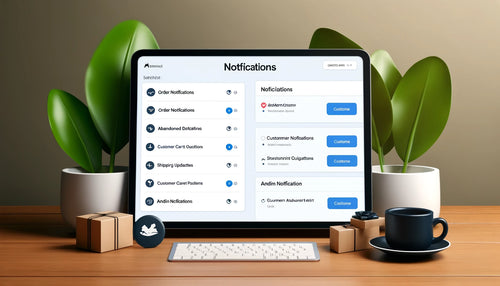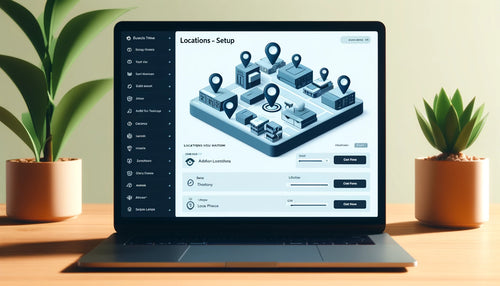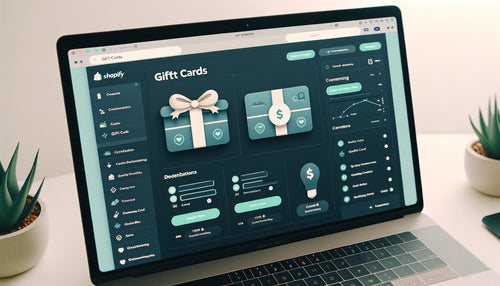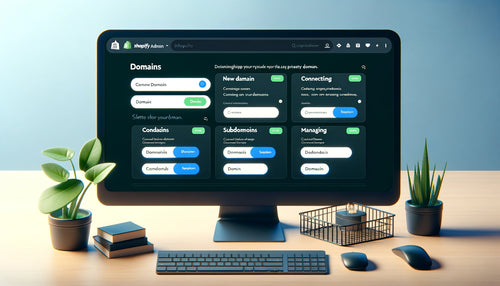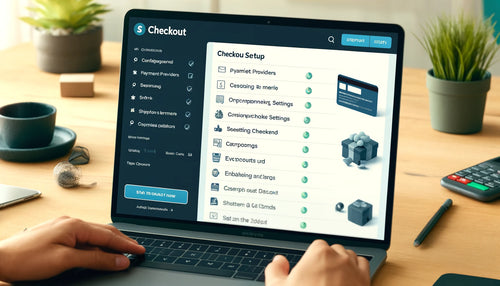 >
>
What is Shopify Checkout?
Shopify Checkout is a critical component of the Shopify platform that handles the final steps of the purchasing process for customers. It is designed to provide a seamless, secure, and efficient checkout experience, enabling customers to complete their purchases with ease. Shopify Checkout integrates various payment methods, ensures data security, and offers customization options to enhance the overall shopping experience.
Key Features of Shopify Checkout
-
Multiple Payment Options: Shopify Checkout supports a wide range of payment methods, including credit and debit cards, digital wallets (such as Apple Pay and Google Pay), PayPal, and other third-party payment gateways. This flexibility ensures that customers can choose their preferred payment method.
-
Mobile Optimization: The checkout process is optimized for mobile devices, ensuring that customers have a smooth experience regardless of the device they use. Mobile optimization is crucial for reducing cart abandonment rates and increasing conversions.
-
Security and Compliance: Shopify Checkout is PCI DSS compliant, ensuring that customer payment information is processed securely. Additionally, it supports SSL encryption to protect data during transmission.
-
Customizable Checkout Experience: Merchants can customize the checkout page to reflect their brand’s look and feel. Shopify Plus users have access to more advanced customization options through the Shopify Checkout API and checkout.liquid file.
-
One-Page Checkout: The one-page checkout simplifies the process by minimizing the number of steps required to complete a purchase. This streamlined approach can help reduce cart abandonment.
-
Automatic Address Lookup: Shopify Checkout includes an automatic address lookup feature that speeds up the checkout process by suggesting addresses as customers type. This helps reduce errors and improves user experience.
-
Discount Codes and Gift Cards: Customers can apply discount codes and gift cards directly at checkout. This feature supports various promotional strategies and enhances the shopping experience.
-
Order Summary: The order summary displays all relevant details, including itemized products, shipping costs, taxes, and total price. This transparency helps build trust and ensures customers are fully informed before completing their purchase.
-
Shipping and Tax Calculations: Real-time shipping and tax calculations are provided based on the customer’s location. This ensures accurate charges and helps avoid surprises at the end of the checkout process.
-
Guest Checkout: Customers can complete their purchase without creating an account, which simplifies the process and reduces friction for first-time buyers.
Benefits of Using Shopify Checkout
-
Enhanced Customer Experience: A smooth and efficient checkout process leads to higher customer satisfaction and reduces the likelihood of cart abandonment.
-
Increased Conversion Rates: By offering multiple payment options, a streamlined process, and mobile optimization, Shopify Checkout helps increase the chances of completing a sale.
-
Improved Security: Shopify Checkout’s compliance with security standards ensures that customer payment information is handled securely, building trust with your customers.
-
Customizability: The ability to customize the checkout experience allows merchants to maintain brand consistency and create a unique shopping experience.
-
Scalability: Shopify Checkout is designed to handle high volumes of traffic and transactions, making it suitable for businesses of all sizes.
How to Set Up Shopify Checkout
Step 1: Configure Payment Providers
- In your Shopify admin, go to Settings > Payments.
- Choose and set up your payment providers, such as Shopify Payments, PayPal, or other third-party gateways.
- Follow the instructions to connect and configure each payment provider.
Step 2: Customize Checkout Settings
- Go to Settings > Checkout.
- Customize various settings, including customer accounts, form options, order processing, and email marketing.
- Set preferences for whether customers need to create an account, how they fill out forms, and how orders are processed.
Step 3: Set Up Shipping and Taxes
- Navigate to Settings > Shipping and delivery to configure your shipping rates and methods.
- Go to Settings > Taxes to set up tax rates based on your business location and where you ship products.
Step 4: Enable Discounts and Gift Cards
- In your Shopify admin, go to Discounts to create and manage discount codes.
- Set up gift cards by going to Products > Gift cards and configuring the options.
Step 5: Test the Checkout Process
- Make a test purchase to ensure the checkout process is working smoothly.
- Verify that payment methods, shipping calculations, and tax settings are functioning correctly.
Conclusion
Shopify Checkout is an essential feature for any Shopify store, providing a secure, efficient, and customizable checkout process. By offering multiple payment options, mobile optimization, and robust security, Shopify Checkout enhances the customer experience and helps increase conversion rates. Properly setting up and customizing Shopify Checkout can significantly impact your store’s success and customer satisfaction.