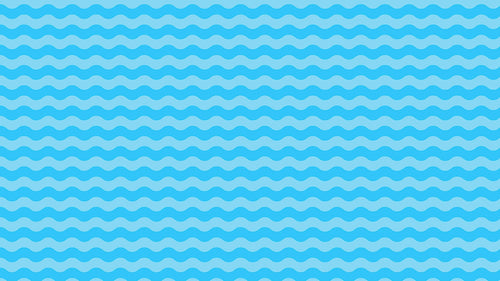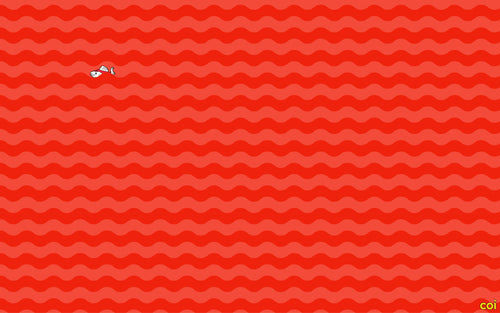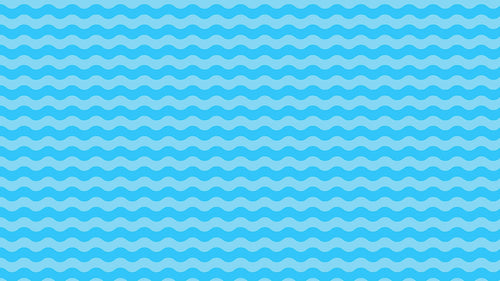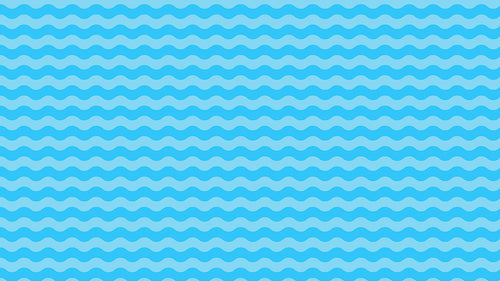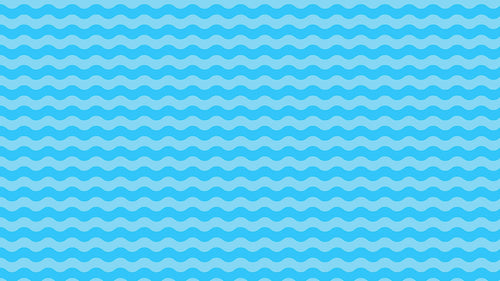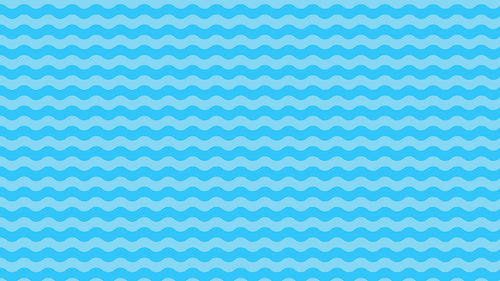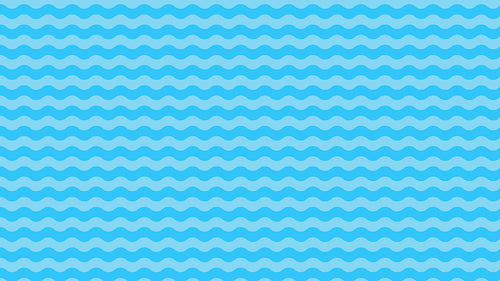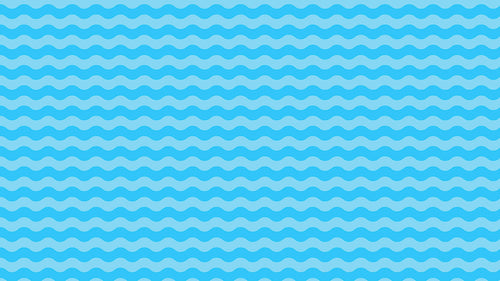>
>
Common Mistakes to Avoid When Launching a Shopify Store
Launching a Shopify store can be done in days – but doing it right takes planning, structure and a clear eye for detail.
We’ve helped launch 100+ stores, and here are the most common mistakes we see – and how you can avoid them.
1. Skipping the structure phase
Too many stores are rushed live without:
-
A clear sitemap
-
Prioritized navigation
-
Consistent content hierarchy
-
Intentional mobile layout
Before you even touch a theme, sketch out your structure. Define core pages, product categories, and how users should flow.
2. Choosing the wrong theme
Just because a theme looks good doesn't mean it works for your brand or catalog.
Look for:
-
Mobile-first design
-
Speed and performance
-
Compatibility with Shopify 2.0 (sections everywhere)
-
Ongoing support from the developer
Avoid themes that are bloated, unmaintained, or inflexible.
3. Forgetting basic SEO setup
We still see stores launch with:
-
Duplicate meta titles
-
Empty product descriptions
-
Missing alt texts
-
No sitemap submitted
-
No Search Console setup
Your SEO should be structured before you launch, not “added later”.
4. Overloading with apps
Apps are great – until they slow your store, clash with your theme, or overlap.
Start with the essentials. Then grow from there. And always test performance after installing a new app.
5. Not testing the full checkout flow
It sounds obvious – but many merchants never complete a full test order themselves before launching.
Checklist:
-
All payment methods work
-
Taxes and shipping are correct
-
Confirmation emails are branded
-
Mobile checkout is smooth
Do this on multiple devices, not just in preview mode.
6. Underinvesting in product content
Your products are your store. But we still see:
-
Low-res images
-
No lifestyle content
-
Vague descriptions
-
Missing specs/sizing
-
No reviews
If your product page can’t convince a new visitor to buy – nothing else will.
7. Launching without a plan for traffic
You’ve launched. Now what?
Launching without:
-
Any SEO prep
-
Email signup flow
-
Paid media plan
-
Social proof
-
Influencer/creator support
…means you’re live, but invisible.
Treat launch like a campaign – not a checkbox.
Final advice
Shopify makes it easy to launch. But real success comes from preparing properly.
Avoiding these common mistakes doesn’t just save time – it saves revenue.
Launching soon?
Let us help you get it right. From theme selection and SEO to product page strategy and tech stack – we’ve done it before.