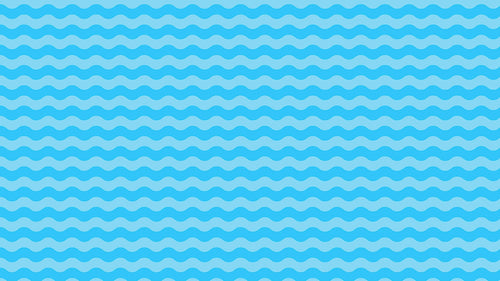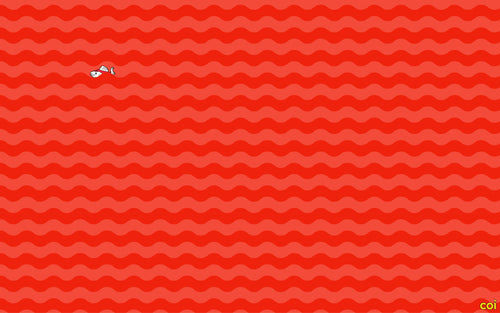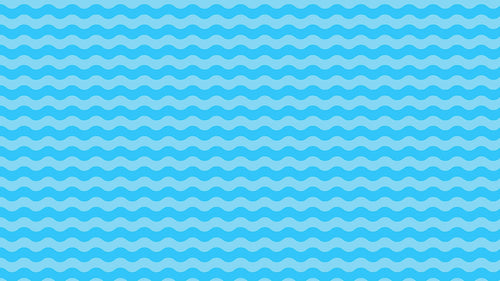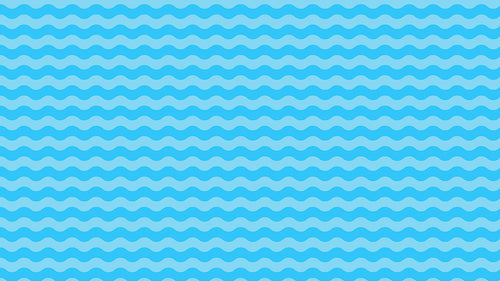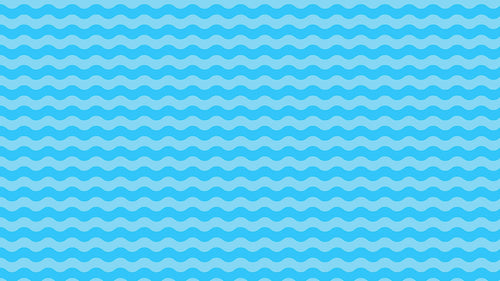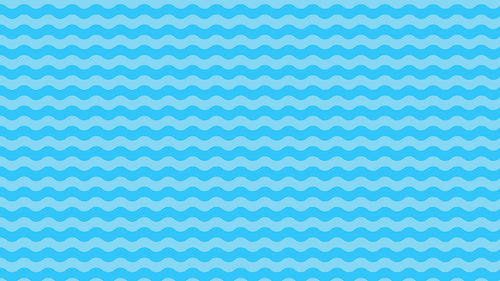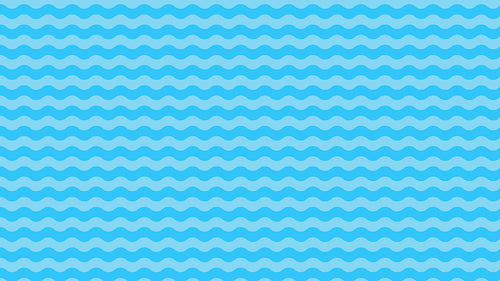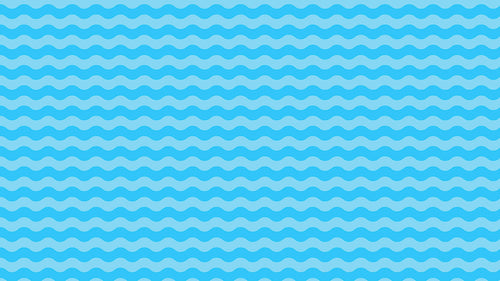 >
>
The Impact of UX/UI Design on Shopify Sales
You can have great products, fast shipping and competitive prices — but if your design doesn’t deliver a smooth, intuitive experience, you’re leaking sales.
In the world of Shopify, UX (User Experience) and UI (User Interface) design directly impact conversion rates, customer trust, and average order value.
Here’s how — and what to focus on.
1. First impressions happen in 3 seconds
Your homepage or landing page sets the tone. A cluttered, unstructured or outdated design causes bounce — fast.
Strong Shopify design includes:
-
Clear headline and value prop
-
Focused call-to-action (CTA)
-
Mobile-first layout
-
Fast image loading
-
Visual hierarchy that guides the eye
💡 75% of users judge a brand’s credibility based on website design.
2. Navigation affects discoverability
If users can’t find what they’re looking for, they’ll leave.
UX best practices:
-
Use a predictable navigation structure (e.g., Shop / About / FAQ / Contact)
-
Group products by category, not just feature
-
Add a search bar with autocomplete
-
Use breadcrumb navigation for product/collection pages
-
Avoid megamenus unless truly necessary
The goal: reduce friction from homepage to checkout.
3. Product pages = conversion pages
Your product page is where the buying decision happens. Great UI increases trust and reduces hesitation.
Checklist:
-
Clean, scroll-friendly layout
-
High-quality product images and videos
-
Sticky Add to Cart button on mobile
-
Visible reviews and trust signals
-
Easy access to sizing, shipping, and return info
-
Use of accordions or tabs to reduce cognitive overload
4. Mobile UX is non-negotiable
Over 70% of Shopify traffic is mobile — yet most stores are still optimized for desktop.
Critical mobile UX principles:
-
Tap-friendly buttons
-
Sticky navigation and ATC
-
Avoid modals/popups blocking the view
-
Prioritize vertical hierarchy
-
Speed optimization (lazy loading, compressed assets)
💡 Pro tip: Use mobile session recordings (e.g., Hotjar or Lucky Orange) to spot where users drop off.
5. Checkout flow impacts abandonment
Even if everything else works, a confusing or slow checkout kills conversions.
Improve it by:
-
Using Shopify’s native checkout (or Shopify Plus custom checkout)
-
Reducing form fields
-
Offering express pay (Apple Pay, Shop Pay, Google Pay)
-
Showing delivery estimates and cost early
-
Removing surprises (taxes, shipping) at the end
A better checkout = lower abandonment + higher trust.
6. UX affects retention too
Good UX doesn’t just convert — it brings people back.
Make sure:
-
Account creation and login are seamless
-
Reordering is easy
-
Post-purchase flows are intuitive
-
Your store remembers preferences (via apps or cookies)
User satisfaction → Repeat customers → Higher LTV
Final thoughts
UX and UI aren’t just design fluff — they are core revenue drivers.
For Shopify stores, every design choice affects the user journey, and every click (or hesitation) adds up to your bottom line.
Need help redesigning your Shopify store?
At coi, we design and build conversion-focused Shopify themes that win awards — and more importantly, win sales.