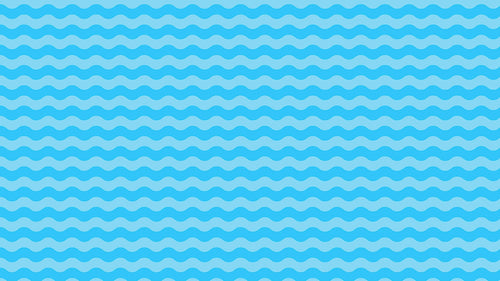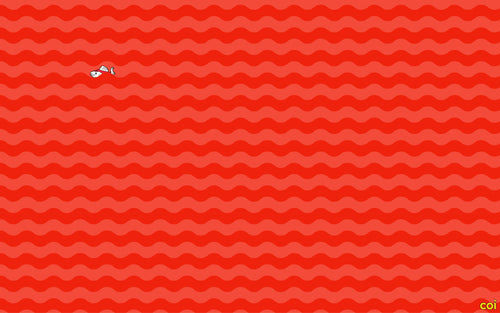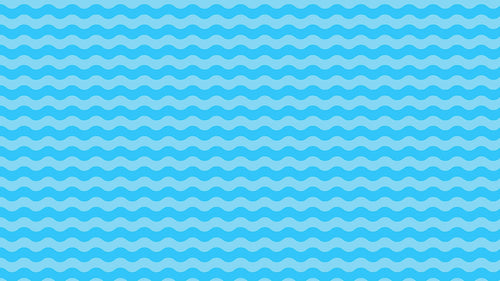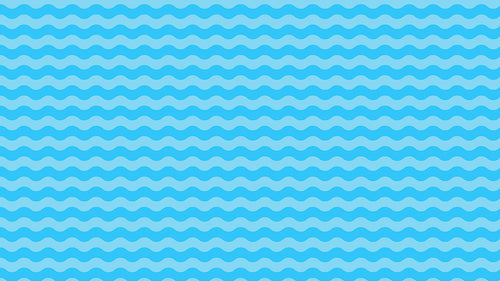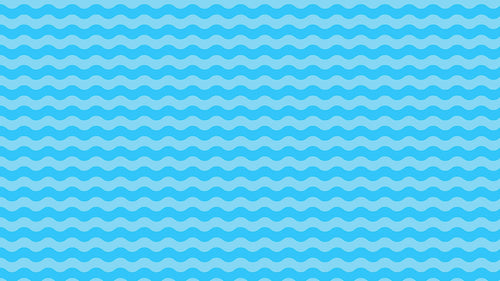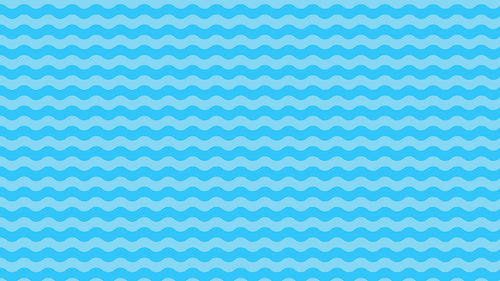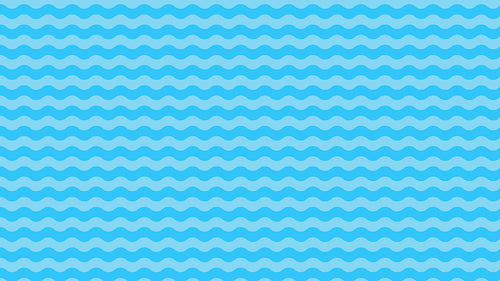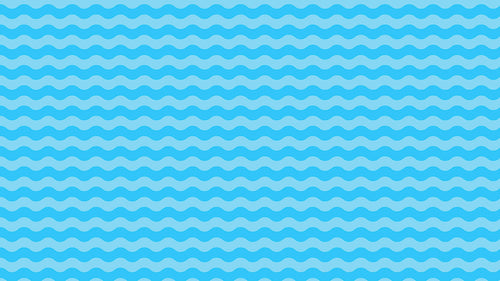>
>
Top 10 Tips to Optimize Your Shopify Conversion
Running a successful online store isn't just about attracting visitors; it's about converting those visitors into paying customers. Conversion rate optimization (CRO) is crucial for maximizing the revenue from your Shopify store. Here are the top 10 tips to optimize your Shopify conversion.
1. Improve Your Store’s Speed
Website speed is a critical factor in conversion rates. A slow-loading site can frustrate users and drive them away. Here’s how to ensure your Shopify store runs quickly:
- Optimize Images: Compress images without sacrificing quality. Use tools like TinyPNG or Shopify’s built-in image compression.
- Use a Fast Theme: Choose a Shopify theme known for its speed and performance. Avoid themes with excessive animations or heavy designs.
- Minimize Apps: Only use essential apps and remove any that slow down your site. Regularly review and clean up your app list.
2. Enhance Mobile Experience
With the increasing number of mobile shoppers, ensuring your store is mobile-friendly is vital:
- Responsive Design: Ensure your theme is fully responsive. Test your store on different devices to make sure it looks great everywhere.
- Mobile-Optimized Checkout: Simplify the checkout process for mobile users. Use mobile wallets like Apple Pay and Google Pay to speed up transactions.
3. Streamline Navigation
A clear and intuitive navigation structure helps users find what they’re looking for quickly:
- Simplify Menus: Use simple, well-organized menus. Limit the number of categories to avoid overwhelming visitors.
- Search Functionality: Implement a robust search feature with auto-suggestions and filters to help users find products easily.
4. Optimize Product Pages
Your product pages play a significant role in converting visitors:
- High-Quality Images: Use multiple high-quality images showing different angles of the product. Include zoom-in capabilities.
- Compelling Descriptions: Write clear, persuasive product descriptions. Highlight key features, benefits, and specifications.
- Customer Reviews: Display customer reviews and ratings. Positive reviews build trust and influence purchasing decisions.
5. Simplify the Checkout Process
A complicated checkout process can lead to cart abandonment. Simplify it to boost conversions:
- Guest Checkout: Allow customers to check out without creating an account. This reduces friction and speeds up the process.
- Fewer Steps: Minimize the number of steps required to complete a purchase. Use a single-page checkout if possible.
- Clear Calls to Action (CTAs): Use prominent, easy-to-understand CTAs. Make sure buttons like “Add to Cart” and “Buy Now” stand out.
6. Utilize Abandoned Cart Recovery
Recover lost sales by targeting customers who abandon their carts:
- Email Reminders: Send automated emails reminding customers of their abandoned carts. Include a clear CTA and, if possible, a discount code.
- Exit-Intent Popups: Use exit-intent popups to offer incentives like discounts or free shipping to visitors about to leave without purchasing.
7. Leverage Social Proof
Social proof can significantly boost your credibility and conversions:
- Customer Reviews and Testimonials: Highlight positive reviews and testimonials on your homepage and product pages.
- Trust Badges: Display security badges and certifications to assure customers of your site’s safety and reliability.
8. Personalize User Experience
Personalization can make customers feel valued and increase conversions:
- Product Recommendations: Use apps to recommend products based on browsing history and previous purchases.
- Personalized Emails: Send personalized emails with product recommendations and special offers.
9. Offer Multiple Payment Options
Providing various payment options can cater to different customer preferences:
- Credit/Debit Cards: Ensure you accept major credit and debit cards.
- Digital Wallets: Integrate digital wallets like PayPal, Apple Pay, and Google Pay.
- Buy Now, Pay Later: Consider offering buy now, pay later options like Klarna or Afterpay.
10. Analyze and Test
Continuous analysis and testing are key to ongoing optimization:
- Analytics Tools: Use tools like Google Analytics and Shopify Analytics to track user behavior and conversion rates.
- A/B Testing: Conduct A/B tests on different elements like headlines, images, and CTAs to see what works best.
Conclusion
Optimizing your Shopify store for conversions involves a combination of improving site speed, enhancing mobile experience, simplifying navigation, and continuously analyzing user behavior. By implementing these top 10 tips, you can significantly increase your conversion rates and drive more sales.