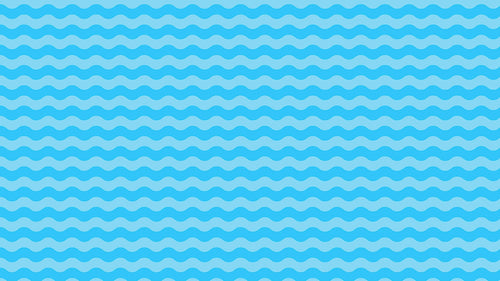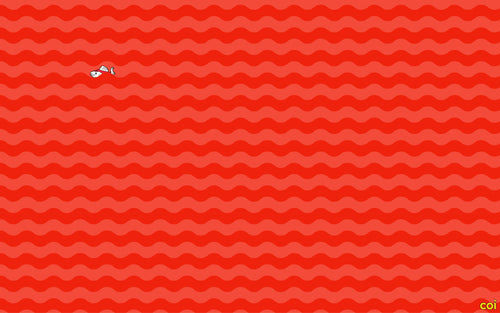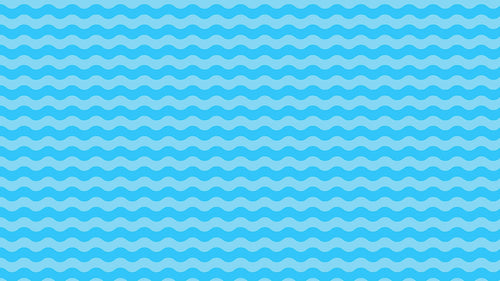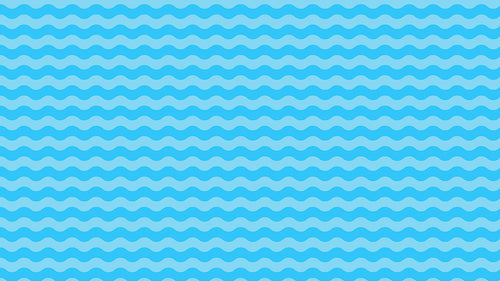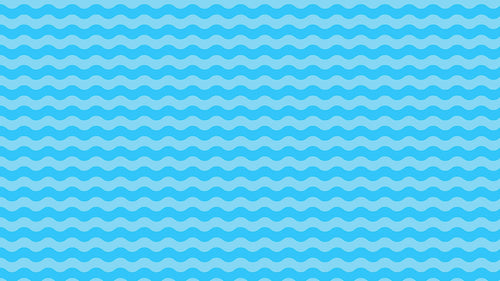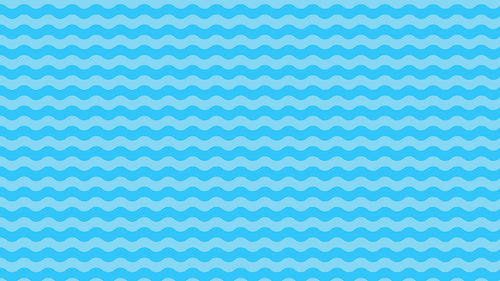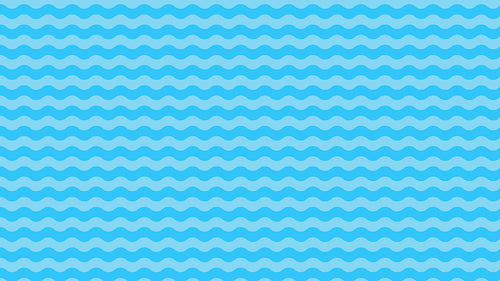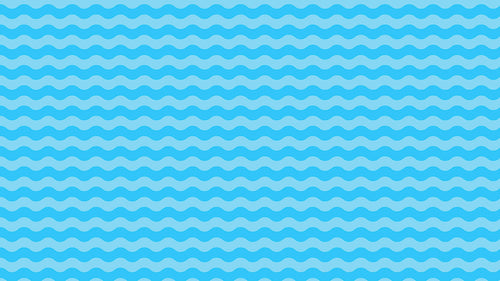>
>
Top 5 Tips on How to Optimize Images on Your Shopify Store
Optimizing images is crucial for improving the performance, user experience, and SEO of your Shopify store. Here are the top 5 tips to ensure your images enhance rather than hinder your store's success.
1. Compress Your Images
Large image files can significantly slow down your website. Compressing images reduces their file size without compromising quality:
- Use Tools: Utilize tools like TinyPNG, JPEGmini, or Shopify’s built-in image optimizer.
- Choose the Right Format: For most images, JPEG is best for photographs, while PNG is suitable for graphics with transparent backgrounds.
2. Use the Correct Image Dimensions
Using images that are the right size for their purpose ensures they look good and load quickly:
- Resize Before Uploading: Use image editing software to resize images to the exact dimensions needed on your site.
- Responsive Images: Ensure your images are responsive, so they adapt to different screen sizes and devices.
3. Optimize Image File Names
Descriptive, keyword-rich file names help with SEO and make your images more relevant to search engines:
- Use Keywords: Include relevant keywords that describe the image and your product.
- Be Specific: Avoid generic names like “image1.jpg” and use specific names like “red-leather-jacket.jpg”.
4. Add Alt Text to Your Images
Alt text improves accessibility and helps search engines understand your images:
- Descriptive Text: Write concise, descriptive alt text that includes relevant keywords.
- Include Context: Explain the content and function of the image, especially for product images.
5. Implement Lazy Loading
Lazy loading defers the loading of images until they are needed (i.e., when they come into the user’s viewport):
- Shopify Apps: Use apps like Lazy Load to implement this feature without coding.
- Theme Settings: Some Shopify themes include built-in lazy loading options.
Conclusion
Optimizing images is a vital part of maintaining a high-performing, user-friendly Shopify store. By following these top 5 tips, you can enhance your site’s speed, improve SEO, and provide a better shopping experience for your customers.