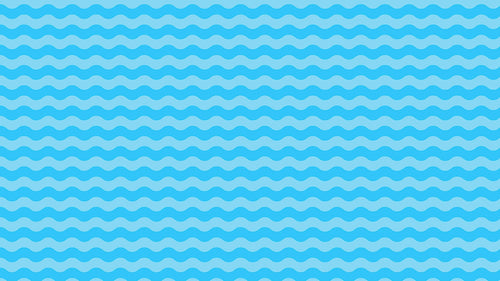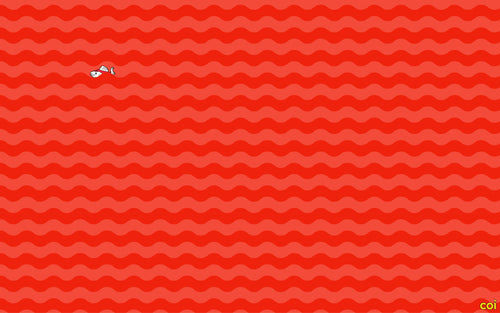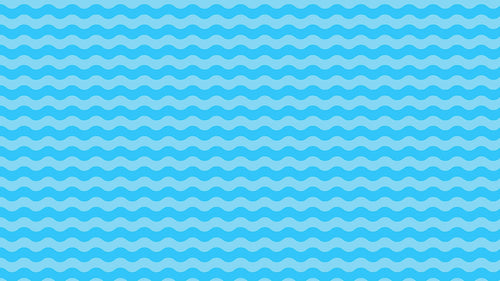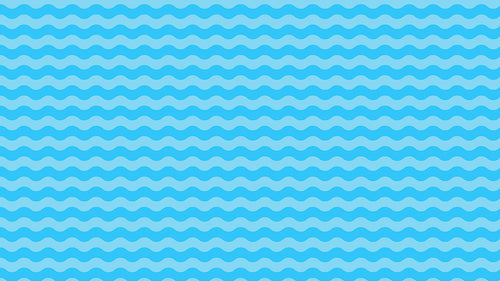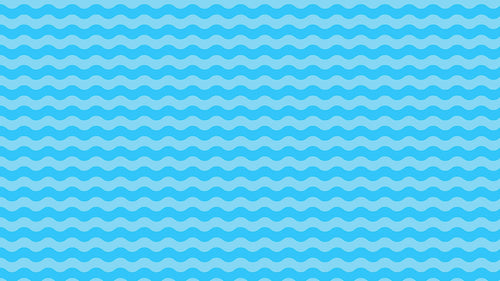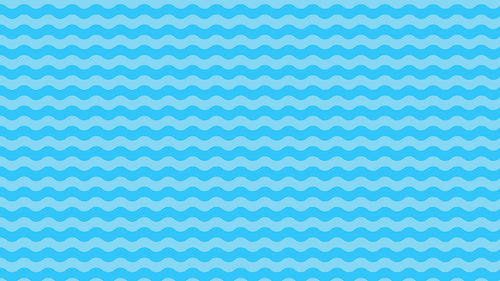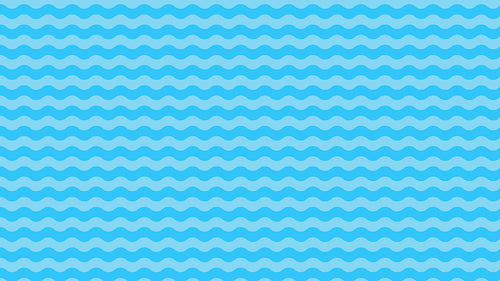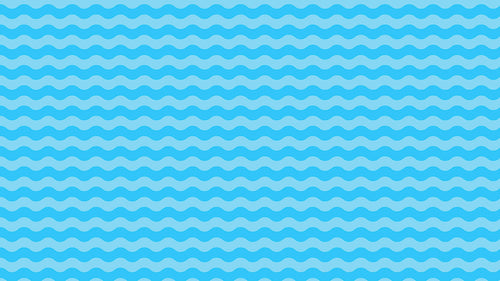>
>
What is Shopify Orders?
Shopify Orders is a core feature of the Shopify platform that allows merchants to manage all aspects of the order fulfillment process. This feature is crucial for tracking customer purchases, processing payments, managing shipping, handling returns and refunds, and maintaining customer satisfaction. Shopify Orders provides a centralized system where store owners can view, manage, and update orders efficiently.
Key Features of Shopify Orders
-
Order Management: Shopify Orders provides a comprehensive dashboard where merchants can view and manage all customer orders. This includes processing new orders, updating order statuses, and handling returns and refunds.
-
Order Details: Each order contains detailed information such as customer details, shipping address, order items, payment status, and shipping method. This information helps in fulfilling orders accurately and efficiently.
-
Order Processing: Merchants can easily process orders by marking them as fulfilled, unfulfilled, or partially fulfilled. This helps in tracking the progress of each order from purchase to delivery.
-
Payment Handling: Shopify Orders supports various payment methods, including credit cards, digital wallets, and manual payments. The system tracks payment status, whether it’s pending, completed, refunded, or partially refunded.
-
Shipping and Fulfillment: Shopify Orders integrates with various shipping carriers, allowing merchants to generate shipping labels, track shipments, and manage delivery times. You can set shipping rates, print labels, and provide tracking information to customers.
-
Returns and Refunds: Manage returns and refunds directly from the orders dashboard. Merchants can process full or partial refunds and restock returned items in inventory.
-
Customer Communication: Shopify Orders allows merchants to send order confirmations, shipping notifications, and other updates to customers via email. This keeps customers informed about the status of their orders and enhances their shopping experience.
-
Order Analytics: Access detailed reports and analytics related to orders, including sales data, order volume, and customer purchasing patterns. This helps in making informed business decisions.
Benefits of Using Shopify Orders
-
Centralized Management: All orders are managed from a single dashboard, simplifying the order fulfillment process and reducing the chances of errors.
-
Improved Efficiency: Streamlined order processing and integrated shipping solutions help save time and improve operational efficiency.
-
Enhanced Customer Experience: Timely updates and accurate order tracking enhance the customer experience, leading to higher satisfaction and repeat business.
-
Better Inventory Control: Real-time order tracking and integration with inventory management systems help maintain accurate stock levels and prevent overselling.
-
Data-Driven Decisions: Detailed order analytics provide insights into sales trends and customer behavior, aiding in strategic planning and decision-making.
How to Manage Shopify Orders
Step 1: Access Orders Dashboard
- In your Shopify admin, go to Orders.
- You will see a list of all orders with details like order number, customer name, order date, and order status.
Step 2: View Order Details
- Click on an order to view its details.
- The order details page includes customer information, shipping address, payment status, and a breakdown of items ordered.
Step 3: Process Orders
- To fulfill an order, click Mark as fulfilled.
- Choose the shipping method and carrier, and print the shipping label if needed.
- Provide tracking information to the customer by entering the tracking number.
Step 4: Handle Returns and Refunds
- If a customer requests a return, find the order in the Orders dashboard.
- Click on the order and select Refund.
- Choose to issue a full or partial refund and restock the item if applicable.
Step 5: Communicate with Customers
- Send order confirmations, shipping notifications, and delivery updates to keep customers informed.
- Use the built-in email templates in Shopify or customize them to match your brand’s voice and style.
Step 6: Analyze Order Data
- Go to Analytics > Reports in your Shopify admin.
- View various reports related to orders, such as sales over time, top-selling products, and customer purchase patterns.
Conclusion
Shopify Orders is a powerful tool that simplifies the entire order management process for merchants. From tracking and processing orders to handling payments, shipping, and returns, Shopify Orders provides all the necessary features to ensure efficient order fulfillment and excellent customer service. By leveraging this feature, merchants can improve their operational efficiency, enhance customer satisfaction, and drive business growth.