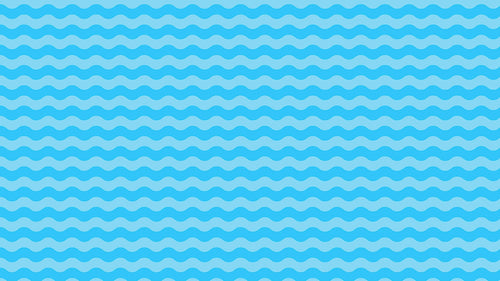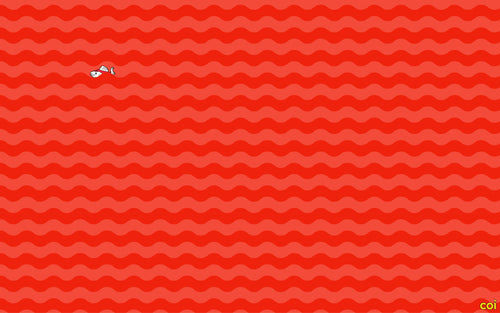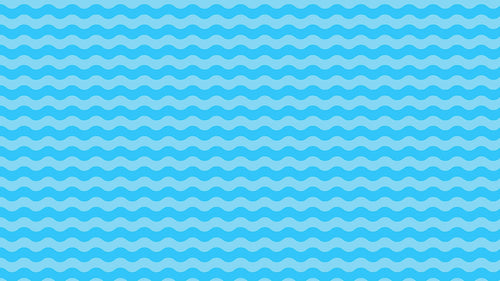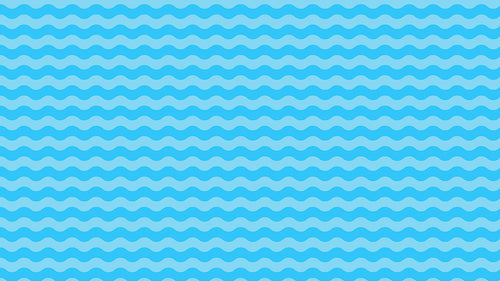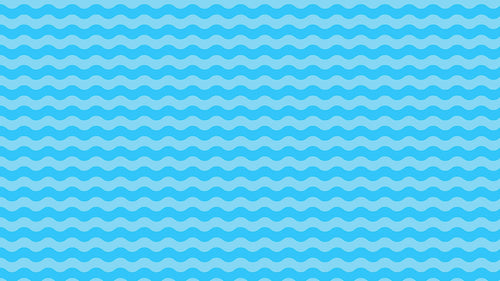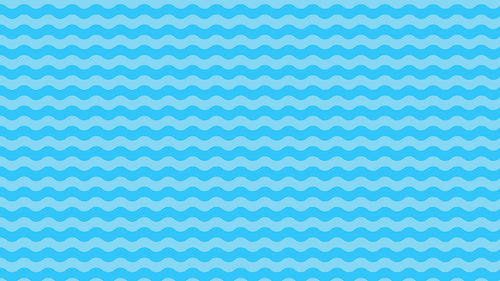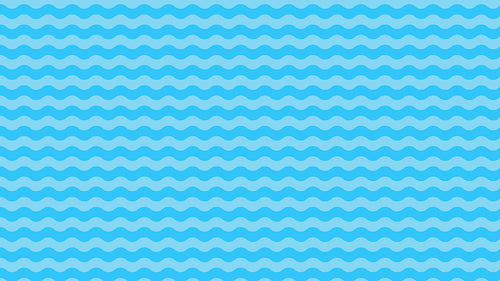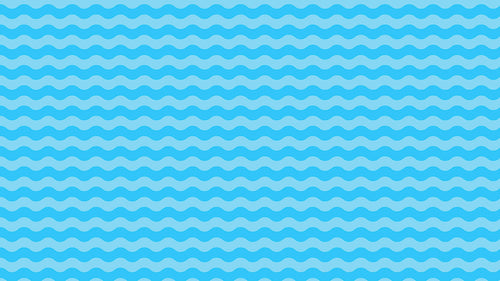 >
>
What is Shopify Abandoned Checkouts?
Shopify Abandoned Checkouts is a feature that allows merchants to recover potentially lost sales by identifying customers who added products to their cart, began the checkout process, but did not complete the purchase. This feature provides tools to follow up with these customers, typically through automated email reminders, to encourage them to return and complete their purchase.
Key Features of Shopify Abandoned Checkouts
-
Automated Email Reminders: Shopify can automatically send email reminders to customers who abandon their checkout. These emails can include a summary of the cart contents and a direct link to complete the purchase.
-
Customizable Email Templates: Merchants can customize the content and design of abandoned checkout emails to match their brand’s voice and style. This personalization can help increase the likelihood of recovery.
-
Detailed Analytics: Shopify provides analytics on abandoned checkouts, allowing merchants to track the number of abandoned checkouts, the recovery rate, and the revenue recovered from these efforts.
-
Manual Recovery Attempts: In addition to automated emails, merchants can manually follow up with customers via email or phone to assist with completing their purchase.
-
Integration with Apps: Shopify integrates with various third-party apps that offer advanced abandoned cart recovery features, such as additional communication channels (SMS, push notifications) and more detailed tracking.
Benefits of Using Shopify Abandoned Checkouts
-
Increased Revenue: Recovering abandoned checkouts can significantly boost your revenue by converting potential lost sales into completed transactions.
-
Enhanced Customer Experience: Following up with customers who abandoned their carts shows that you care about their shopping experience and can provide assistance if needed, improving overall customer satisfaction.
-
Improved Marketing Insights: Analyzing abandoned checkout data can provide insights into potential issues in the checkout process, helping you optimize and reduce future abandonment rates.
-
Cost-Effective Recovery: Automated abandoned checkout emails are a low-cost way to recover lost sales compared to other marketing efforts.
How to Set Up Shopify Abandoned Checkouts
Step 1: Enable Abandoned Checkout Emails
- In your Shopify admin, go to Settings > Checkout.
- Scroll down to the Abandoned checkouts section.
- Enable the option to automatically send abandoned checkout emails to customers.
Step 2: Customize the Email Template
- In the Abandoned checkouts section, click on Customize email.
- Edit the subject line, body content, and design of the email to match your brand’s style.
- Include a clear call-to-action (CTA) and a direct link for customers to return to their cart.
Step 3: Set the Timing for Sending Emails
- Choose the delay before an abandoned checkout email is sent (e.g., 1 hour, 6 hours, 24 hours after abandonment).
- Adjust the timing based on what you think will be most effective for your customers.
Step 4: Monitor and Analyze Results
- Go to Orders > Abandoned checkouts in your Shopify admin to view a list of all abandoned checkouts.
- Track the performance of your recovery emails by reviewing metrics such as the number of emails sent, opened, clicked, and the revenue recovered.
Step 5: Use Third-Party Apps for Enhanced Recovery
- Explore the Shopify App Store for apps that offer advanced abandoned cart recovery features.
- Install and configure these apps to integrate with your Shopify store and enhance your recovery efforts through additional communication channels and detailed analytics.
Conclusion
Shopify Abandoned Checkouts is a powerful feature that helps merchants recover potentially lost sales by following up with customers who did not complete their purchase. By enabling automated email reminders, customizing email templates, and analyzing recovery efforts, merchants can significantly increase their revenue and improve the overall customer experience. Leveraging this feature effectively can lead to higher conversion rates and a more successful online store.