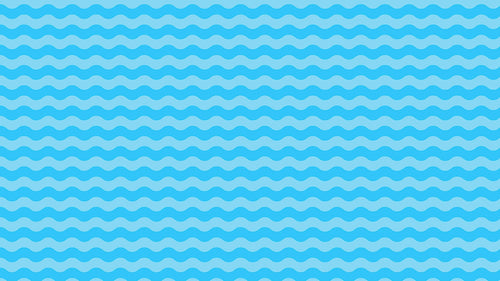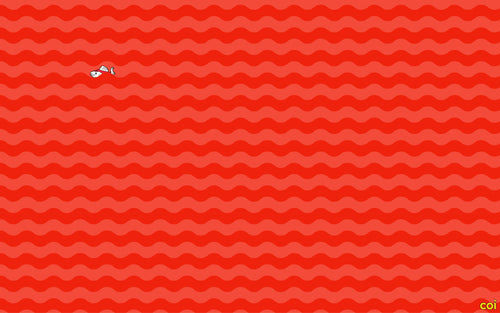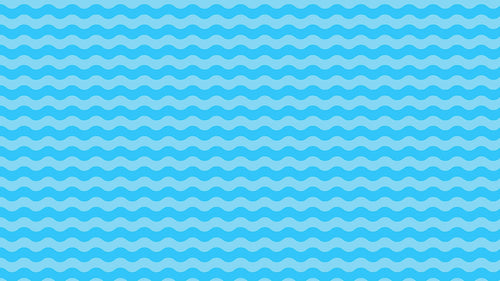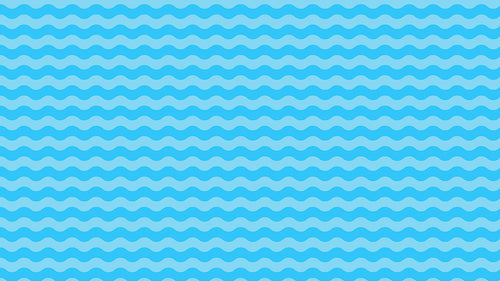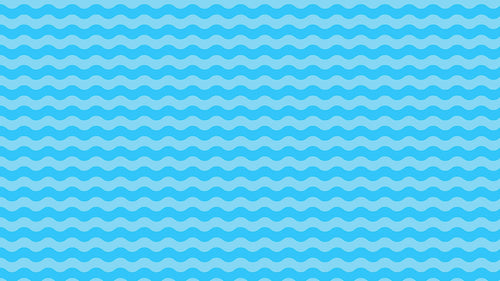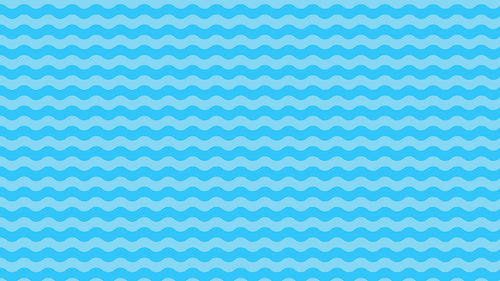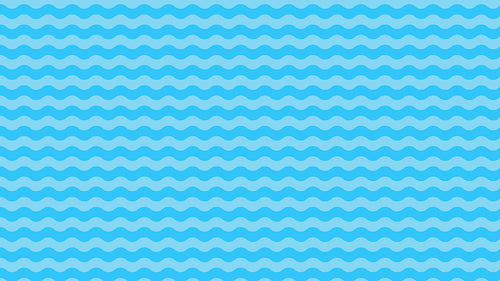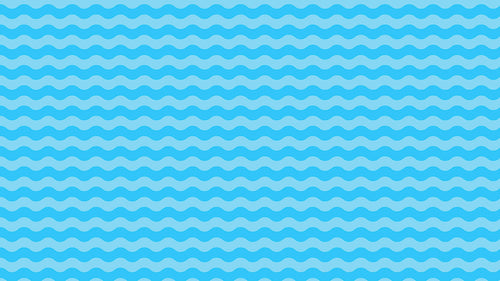 >
>
What is Shopify Locations?
Shopify Locations is a feature that enables Shopify store owners to manage inventory across multiple physical locations. This functionality is particularly useful for businesses with multiple warehouses, retail stores, or fulfillment centers, as it allows for efficient tracking and management of stock levels, order fulfillment, and transfers between locations.
Key Features of Shopify Locations
-
Multi-Location Inventory Management: Shopify Locations allows you to track and manage inventory across various locations. This includes warehouses, retail stores, pop-up shops, and fulfillment centers.
-
Location-Based Fulfillment: Orders can be fulfilled from the nearest or most appropriate location based on product availability and customer proximity. This helps reduce shipping times and costs.
-
Inventory Transfers: Easily transfer inventory between locations to ensure stock is balanced and available where needed. This helps prevent stockouts and overstock situations.
-
Location Reporting: Generate reports based on each location to understand sales performance, inventory levels, and other key metrics. This helps in making informed decisions about stock management and allocation.
-
Location Prioritization: Set priorities for each location to determine which locations fulfill orders first. This ensures that orders are processed efficiently and inventory is managed effectively.
-
Seamless Integration with POS: For businesses using Shopify POS, Locations integrates seamlessly, allowing you to manage in-store inventory and online inventory together. This ensures consistent stock levels and availability across all sales channels.
Benefits of Using Shopify Locations
-
Improved Inventory Accuracy: By tracking inventory across multiple locations, you can maintain accurate stock levels and reduce the risk of overselling or stockouts.
-
Enhanced Customer Experience: Fulfilling orders from the nearest location can reduce shipping times and costs, leading to faster delivery and improved customer satisfaction.
-
Efficient Order Management: Automating the order fulfillment process based on location priorities and stock availability streamlines operations and reduces manual intervention.
-
Better Stock Control: Easily transfer stock between locations to balance inventory levels and ensure products are available where they are most needed.
-
Informed Decision-Making: Location-specific reports provide insights into the performance of each location, helping you make data-driven decisions about inventory and fulfillment strategies.
How to Set Up Shopify Locations
Step 1: Add Locations
- In your Shopify admin, go to Settings > Locations.
- Click Add location.
- Enter the name and address of the location.
- Click Save.
Step 2: Assign Inventory to Locations
- Go to Products in your Shopify admin.
- Select a product you want to assign to a location.
- Scroll down to the Inventory section.
- For each location, enter the available quantity of the product.
- Click Save.
Step 3: Set Location Priorities
- In Settings > Locations, you can set the priority order for locations.
- Drag and drop locations to arrange them in the order you want them to fulfill orders.
- Click Save.
Step 4: Manage Inventory Transfers
- Go to Products > Transfers in your Shopify admin.
- Click Create transfer.
- Select the origin location and the destination location.
- Add the products you want to transfer and specify quantities.
- Click Save transfer.
Conclusion
Shopify Locations is a powerful feature that enhances inventory management and order fulfillment for businesses with multiple physical locations. By enabling accurate tracking of inventory across warehouses, retail stores, and fulfillment centers, Shopify Locations helps streamline operations, improve customer satisfaction, and provide valuable insights into business performance.