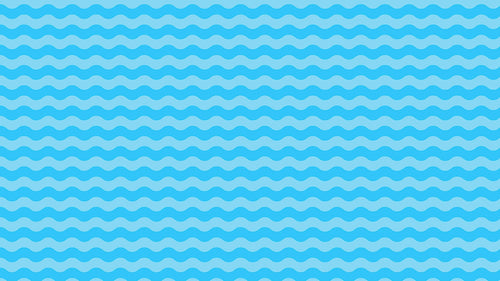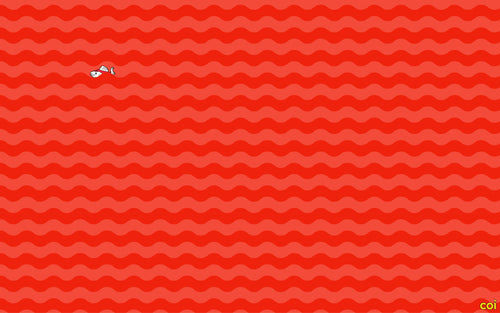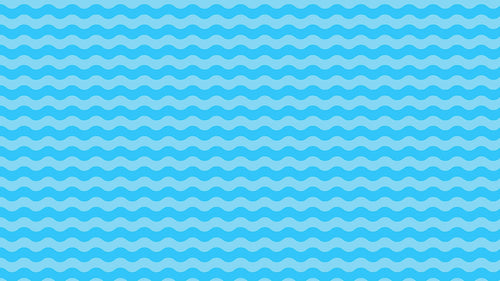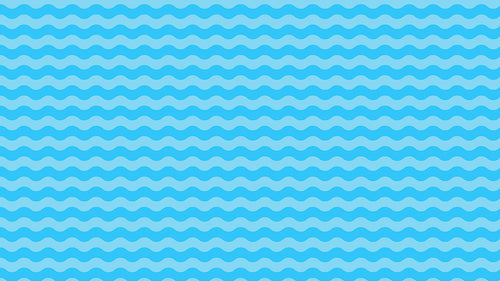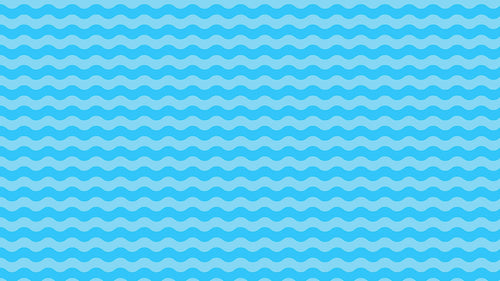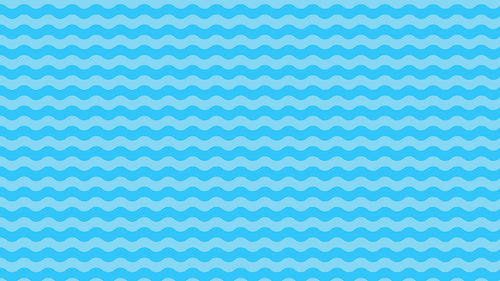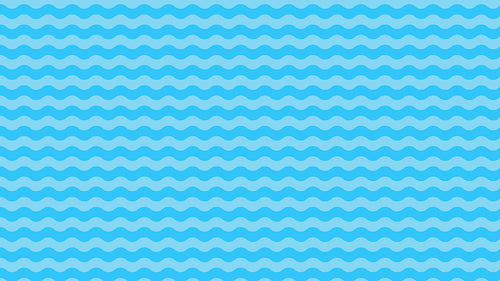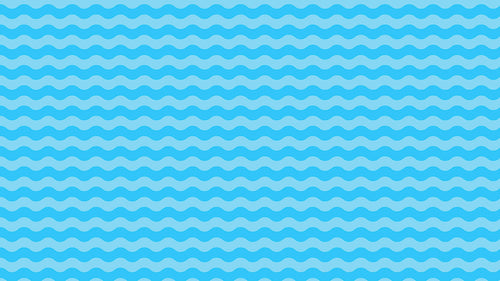>
>
What is Shopify Customer Events?
Shopify Customer Events is a feature that provides detailed insights into the interactions and behaviors of customers on your Shopify store. This feature helps store owners track and analyze various customer activities, enabling them to better understand customer preferences, improve the shopping experience, and make data-driven decisions to enhance their marketing and sales strategies.
Key Features of Shopify Customer Events
-
Event Tracking: Shopify Customer Events tracks a wide range of customer interactions, such as product views, add-to-cart actions, purchases, and more. This detailed tracking helps you understand how customers navigate and interact with your store.
-
Customer Journey Insights: By analyzing customer events, you can gain insights into the customer journey from the moment they enter your store to when they complete a purchase. This helps identify drop-off points and areas where the customer experience can be improved.
-
Behavioral Segmentation: Segment customers based on their behaviors and interactions with your store. For example, you can create segments for high-value customers, frequent visitors, or those who abandon carts. This segmentation allows for more targeted marketing efforts.
-
Personalization: Use customer event data to personalize the shopping experience. For instance, recommend products based on previous views or purchases, or send personalized emails based on customer behavior.
-
Integration with Marketing Tools: Shopify Customer Events can be integrated with various marketing and analytics tools, such as Google Analytics, Facebook Pixel, and email marketing platforms. This integration helps you leverage customer data for more effective marketing campaigns.
-
Real-Time Analytics: Monitor customer events in real-time to quickly respond to customer needs and behaviors. Real-time analytics can help you adjust your marketing strategies on the fly and improve customer engagement.
Benefits of Using Shopify Customer Events
-
Enhanced Customer Understanding: Gain a deeper understanding of your customers' preferences and behaviors. This knowledge can help you tailor your offerings and marketing strategies to better meet customer needs.
-
Improved Customer Experience: By analyzing customer events, you can identify pain points and optimize the shopping experience. This can lead to higher customer satisfaction and increased loyalty.
-
Targeted Marketing: Use behavioral data to create more targeted and effective marketing campaigns. Personalized marketing efforts are more likely to resonate with customers and drive conversions.
-
Increased Sales: Understanding customer behavior can help you identify opportunities to upsell, cross-sell, and increase average order value. This can lead to higher sales and revenue.
-
Data-Driven Decisions: Make informed decisions based on accurate and comprehensive customer data. This reduces the guesswork in your marketing and sales strategies and increases the likelihood of success.
How to Use Shopify Customer Events
Step 1: Access Customer Events
- In your Shopify admin, go to Analytics > Reports.
- Look for the Customer Behavior section to access various reports related to customer events.
Step 2: Analyze Customer Behavior
- Review reports on key customer events, such as product views, add-to-cart actions, and purchases.
- Use these insights to understand how customers interact with your store and identify areas for improvement.
Step 3: Segment Customers
- Create customer segments based on their behaviors. For example, segment customers who frequently abandon carts or those who make repeat purchases.
- Use these segments for targeted marketing campaigns and personalized communications.
Step 4: Integrate with Marketing Tools
- Connect Shopify Customer Events with marketing and analytics tools like Google Analytics, Facebook Pixel, and email marketing platforms.
- Use these integrations to leverage customer event data for more effective marketing and advertising efforts.
Step 5: Implement Personalization
- Use customer event data to personalize the shopping experience. Recommend products, send personalized emails, and tailor your marketing messages based on customer behavior.
- Monitor the performance of personalized campaigns and make adjustments as needed.
Conclusion
Shopify Customer Events is a powerful feature that helps you track, analyze, and leverage customer behavior data to improve your store's performance. By understanding how customers interact with your store, you can enhance the shopping experience, create more effective marketing campaigns, and drive sales growth.