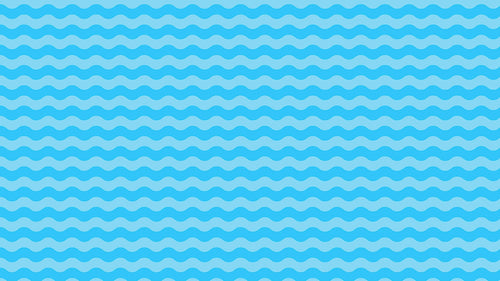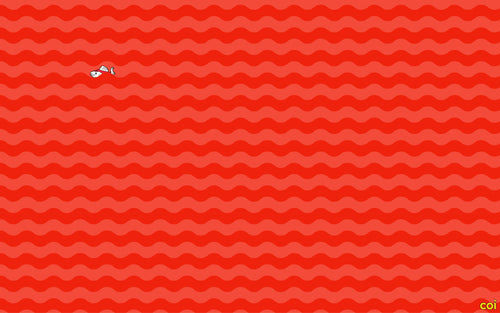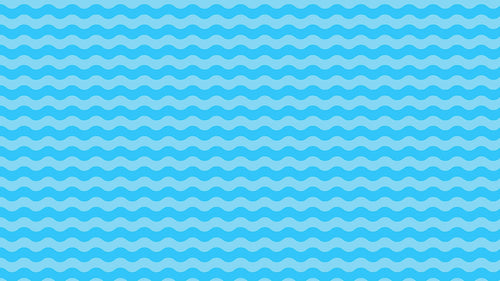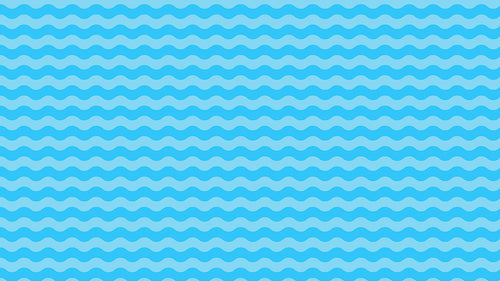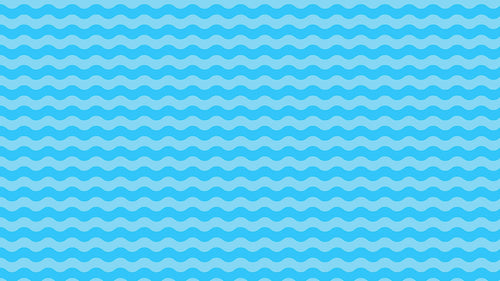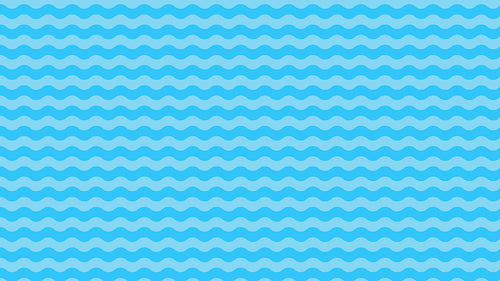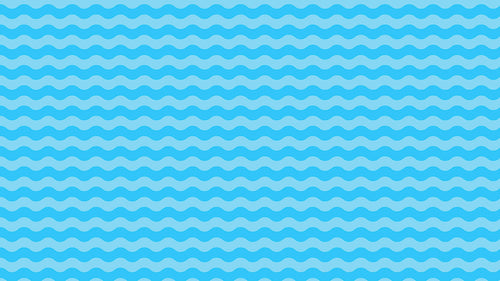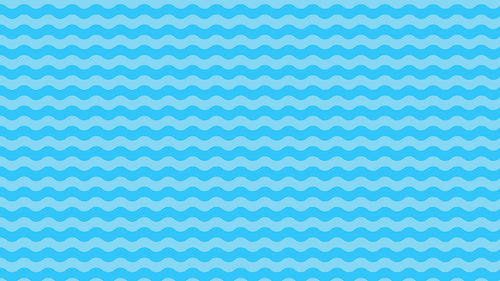 >
>
What is Shopify Shipping and Delivery?
Shopify Shipping and Delivery is a set of tools and services provided by Shopify to help merchants manage the logistics of shipping products to customers. This feature encompasses everything from calculating shipping rates and printing shipping labels to managing delivery methods and tracking shipments. By streamlining the shipping process, Shopify Shipping and Delivery helps merchants save time, reduce costs, and improve the customer experience.
Key Features of Shopify Shipping and Delivery
-
Shipping Rate Calculation: Shopify allows you to set up shipping rates based on various criteria such as weight, price, or destination. You can offer flat rates, calculated rates from shipping carriers, or free shipping.
-
Carrier-Calculated Shipping Rates: Integrate with major shipping carriers like USPS, UPS, DHL, and Canada Post to provide real-time shipping rates at checkout. This ensures that customers are charged accurately based on their location and the weight of their order.
-
Shipping Labels: Purchase and print shipping labels directly from the Shopify admin. This feature integrates with major carriers, allowing you to save on shipping costs and streamline your fulfillment process.
-
Delivery Methods: Offer various delivery options to meet customer needs, including standard shipping, express shipping, and local delivery. Customize delivery methods based on your business capabilities and customer preferences.
-
Order Tracking: Provide customers with tracking information for their orders. Shopify automatically updates tracking information and sends notifications to customers, keeping them informed about the status of their shipment.
-
Shipping Zones: Define shipping zones to control where you ship your products and what rates apply to different regions. This allows you to offer different shipping options and rates based on geographic locations.
-
Custom Shipping Rules: Create custom shipping rules to handle specific scenarios, such as offering free shipping over a certain order value or applying surcharges for oversized items.
-
Local Delivery and Pickup: Offer local delivery and in-store pickup options for customers in your area. This is especially useful for businesses with a physical storefront or local customer base.
Benefits of Using Shopify Shipping and Delivery
-
Cost Savings: By purchasing shipping labels through Shopify, merchants can access discounted rates from major carriers, reducing overall shipping costs.
-
Efficiency: Streamlining the shipping process through Shopify saves time by centralizing rate calculations, label printing, and order tracking within the Shopify admin.
-
Improved Customer Experience: Offering accurate shipping rates, various delivery options, and order tracking enhances the customer experience, leading to higher satisfaction and repeat purchases.
-
Flexibility: Shopify Shipping and Delivery offers flexible options to meet different business needs, whether you’re shipping domestically, internationally, or providing local delivery.
-
Scalability: As your business grows, Shopify’s shipping and delivery tools can scale with you, handling increased order volumes and expanding shipping zones seamlessly.
How to Set Up Shopify Shipping and Delivery
Step 1: Configure Shipping Rates
- In your Shopify admin, go to Settings > Shipping and delivery.
- Under Shipping, click Manage rates.
- Add shipping zones by selecting the regions you want to ship to.
- Set up shipping rates for each zone, choosing flat rates, calculated rates, or free shipping.
Step 2: Set Up Carrier-Calculated Rates
- In Settings > Shipping and delivery, go to the Carrier accounts section.
- Add your carrier accounts, such as USPS, UPS, or DHL.
- Configure the services and rates you want to offer at checkout.
Step 3: Purchase and Print Shipping Labels
- When fulfilling an order, go to the Orders section in your Shopify admin.
- Select the order and click Create shipping label.
- Choose the carrier and service, then purchase and print the label directly from Shopify.
Step 4: Enable Local Delivery and Pickup
- In Settings > Shipping and delivery, find the Local delivery and Local pickup sections.
- Set up the areas you deliver to locally and configure the delivery options.
- For local pickup, specify the pickup locations and any instructions for customers.
Step 5: Provide Order Tracking
- Ensure your shipping methods include tracking information.
- Shopify will automatically send tracking updates to customers via email.
Step 6: Customize Shipping Rules
- Create custom shipping rules by using shipping apps from the Shopify App Store or by configuring advanced settings in Settings > Shipping and delivery.
- Set conditions such as free shipping thresholds or surcharges for specific products.
Conclusion
Shopify Shipping and Delivery is an essential tool for managing the logistics of shipping products to your customers. By offering flexible shipping rates, discounted shipping labels, and various delivery methods, Shopify helps streamline the shipping process, reduce costs, and enhance the customer experience. Properly setting up and managing your shipping and delivery options can significantly impact your store’s efficiency and customer satisfaction.