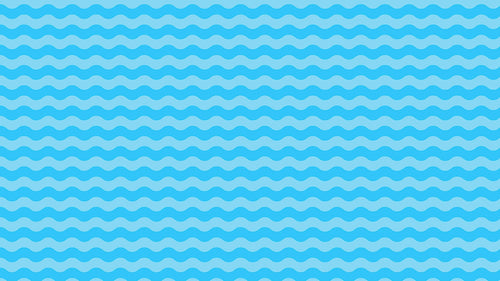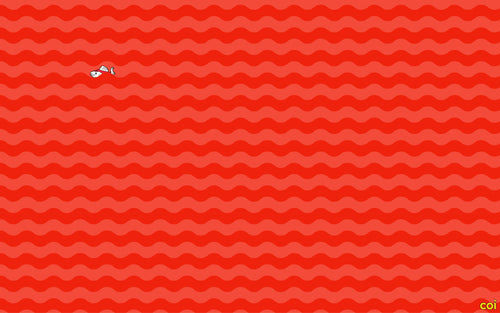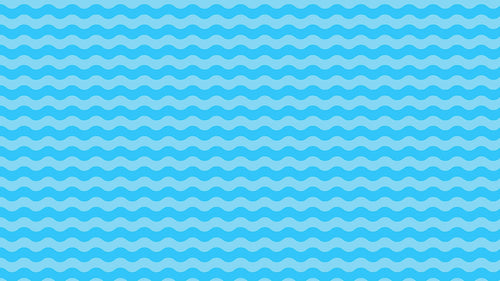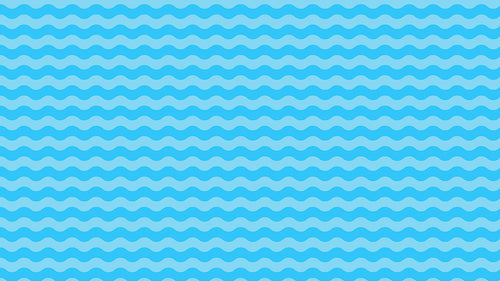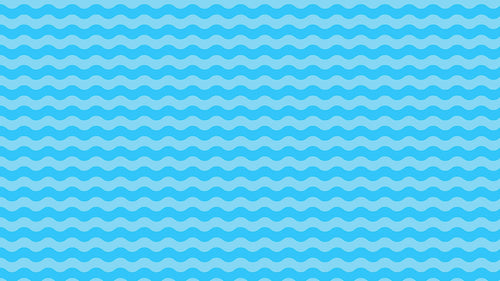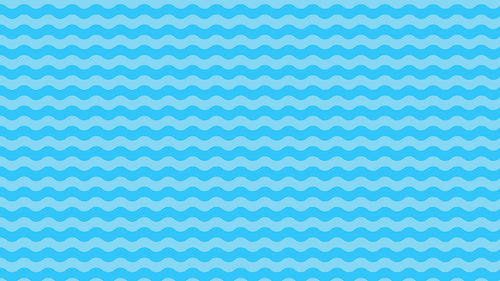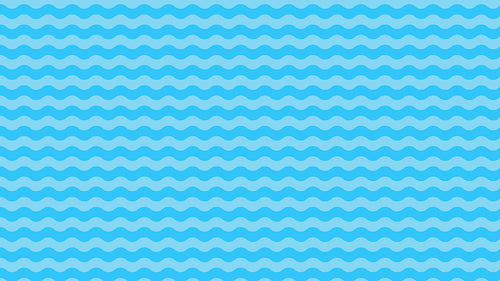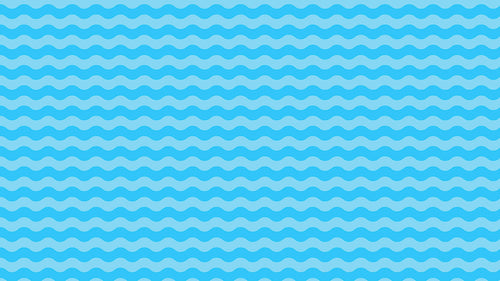>
>
What is Shopify Draft Orders?
Shopify Draft Orders is a feature that allows Shopify merchants to manually create orders for their customers. This is particularly useful for managing custom orders, wholesale transactions, phone orders, and any other sales that occur outside of the regular online checkout process. Draft Orders can be converted into actual orders once finalized, offering flexibility and control over the order creation process.
Key Features of Shopify Draft Orders
-
Manual Order Creation: Draft Orders enable you to manually create orders from the Shopify admin. You can add products, apply discounts, include shipping costs, and add custom line items.
-
Custom Pricing and Discounts: Set custom prices for products and apply specific discounts to the order. This is useful for handling special pricing agreements or promotional discounts.
-
Partial Payments and Deposits: Allow customers to make partial payments or deposits on their orders. This feature is beneficial for high-value or custom orders where full payment upfront might not be feasible.
-
Custom Items: Add custom line items that are not listed in your Shopify product catalog. This is useful for special services, unique products, or personalized orders.
-
Email Invoices: Send an invoice directly to the customer via email, allowing them to complete the payment securely online. This streamlines the payment process and provides a convenient checkout experience for the customer.
-
Convert to Order: Once all details are finalized, a draft order can be converted into an official order with a single click. This order then follows the regular fulfillment workflow in Shopify.
-
Order Notes: Add internal notes to draft orders to keep track of special instructions or customer requests. These notes can help streamline communication and ensure accurate order fulfillment.
Benefits of Using Shopify Draft Orders
-
Flexibility: Draft Orders provide the flexibility to handle various sales scenarios that do not fit the standard online checkout process, such as phone orders, wholesale deals, or custom requests.
-
Personalized Customer Service: By creating orders manually, you can offer a more personalized shopping experience, accommodating specific customer needs and preferences.
-
Improved Order Management: Manage and organize custom and special orders more effectively, ensuring that all details are correctly captured before finalizing the order.
-
Streamlined Payment Process: Sending invoices directly to customers allows for a smooth and secure payment process, enhancing the overall customer experience.
-
Enhanced Control: Maintain greater control over pricing, discounts, and order details, ensuring that each order is accurate and meets both your and the customer’s expectations.
How to Create a Draft Order in Shopify
Step 1: Access Draft Orders
- In your Shopify admin, go to Orders.
- Click on Drafts.
Step 2: Create a New Draft Order
- Click Create order.
- Add products to the order by searching your product catalog or by creating custom line items.
- Set custom prices and apply any discounts as needed.
Step 3: Add Customer Information
- Click Browse customers to add an existing customer or create a new customer.
- Enter the customer's shipping address and contact details.
Step 4: Configure Shipping and Taxes
- Select the appropriate shipping method and enter any shipping charges.
- Ensure that taxes are applied correctly based on the customer's location.
Step 5: Add Notes and Discounts
- Add any internal notes or special instructions for the order.
- Apply any additional discounts or custom pricing adjustments.
Step 6: Save or Send Invoice
- Click Save draft to save the order as a draft for future reference or further modifications.
- Click Send invoice to email the invoice to the customer, allowing them to complete the payment online.
Step 7: Convert to Order
- Once the customer has completed the payment, or if the order is ready to be processed, click Mark as paid if the payment has been received offline.
- Click Create order to convert the draft into a finalized order.
Conclusion
Shopify Draft Orders is a versatile tool that enhances the flexibility and control of order management for Shopify merchants. By allowing the manual creation of orders, custom pricing, and direct invoicing, Draft Orders enable merchants to handle various sales scenarios efficiently and provide a personalized shopping experience. This feature is essential for managing non-standard transactions, ensuring accurate order fulfillment, and maintaining customer satisfaction.